Blended Learning Advice
Microsoft 365: Guidance for parents and guardians - Office Support
The guidance below is meant to introduce some of the many possibilities for students learning remotely using Microsoft 365. There is guidance on using TEAMS.
Office365 can be accessed using the Xbox or Playstation (without having to download apps):
For families sharing devices this is a useful option.
Steps:
-
Access the internet browser on the console
-
Search Office 365
-
Log in with their school login - email address and usual password for access computers in school
-
And you are in
A keyboard makes it easy to use, and these can be purchased very cheaply.
In addition below are free online resources:
-
Geography Education Online - https://geographyeducationonline.org/
Website for GCSE students. Also, an essential and regular listen for you is our podcast, GeogPod.
-
The Oak National Academy - https://www.thenational.academy/
-
Twinkl - https://www.twinkl.co.uk.
-
BBC Bitesize https://www.bbc.co.uk/bitesize
-
Toy Theater - https://toytheater.com/
Educational online games
-
Big History Project - https://www.bighistoryproject.com/home
-
British Council - https://www.britishcouncil.org/school-resources/find
Resources for English language learning
-
Geography Games - https://world-geography-games.com/world.html
Geography gaming
-
Paw Print Badges - https://www.pawprintbadges.co.uk
Free challenge packs and other downloads. Indoor and outdoor.
-
iDEA Awards - https://idea.org.uk
Digital enterprise award scheme you can complete online
-
Blockly - https://blockly.games
Learn all about computer programming.
-
Scratch - https://scratch.mit.edu/explore/projects/games/
Learn all about computer programming.
-
Ted Ed - https://ed.ted.com
A range of engaging educational videos
-
Duolingo - https://www.duolingo.com
Learn languages for free.
-
The Kids Should See This - https://thekidshouldseethis.com
Wide range of educational videos
-
National Geographic Kids - https://www.natgeokids.com/uk
-
Mystery Science - https://mysteryscience.com